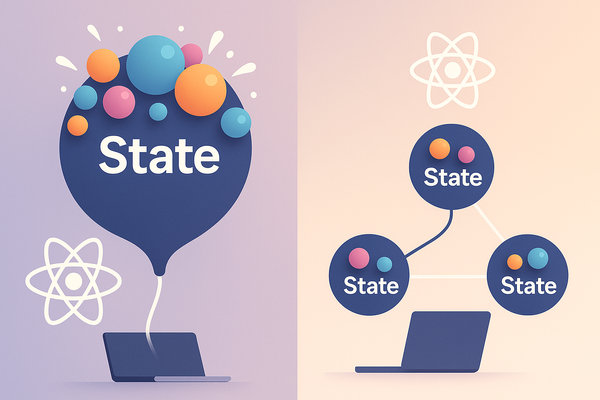Firefox Relay, For Anonymous Email
Firefox Relay email masks protect your true email address from public view, automatically forwarding messages to your true inbox. Now you can receive only the messages you want in your inbox. Sign up with your Firefox account to get started.
in past few month in Indonesia, there is a lot of data breach. So, to try minimize more data breach, we can use firefox relay to masks our email in some of provider. Especially when we just need email for download ebook or other marketing stuff.
its has been 2 years since using firefox relay and at least around 600 times, firefox relay forwarding message from firefox relay to myemail. Around >10 from provider send to myfirefox relay.
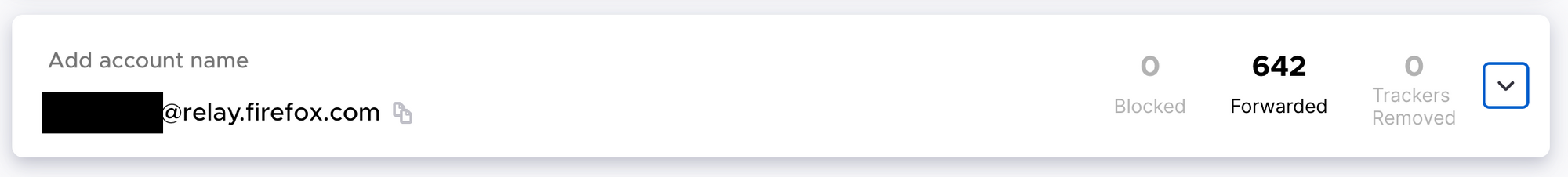
using firefox relay to download ebook, marketing stuff, helpingme to organizing email. So, when mygoal reach, just unsubscribe. Button unsubscribe really helpme because not every marketing email / email for downloading free ebook giving option to unsubscribe.
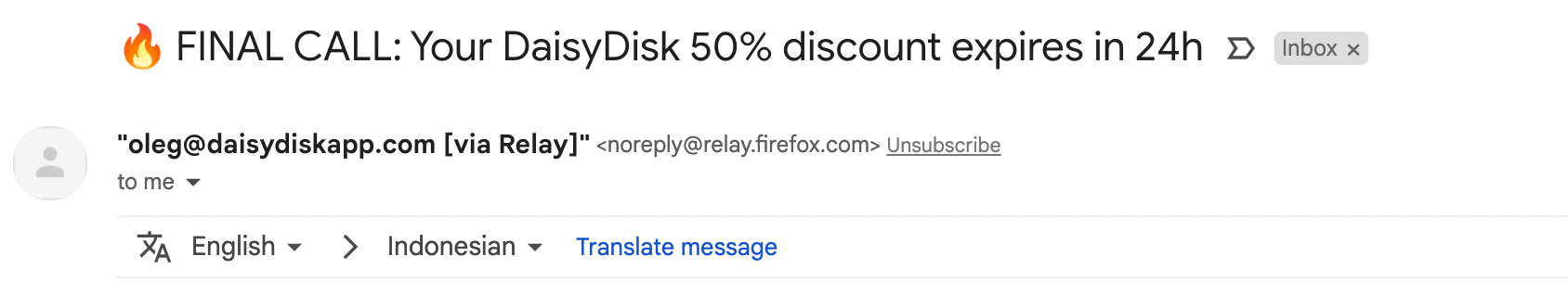
I know, that indonesia has experienced a data breach in every sector. KPU, BPS, Storepedia, Openlapak, and any other government site. Minimalization impact is our priority now, right? So lets have a case. We register using relay and then the data breach begins. at least, we don't need to worry when hackers try to hack our account, because we use different emails, and different password( you use different passwords for a different account right?) and they dont know if our real email. (Tips, don't use real name for marketing stuff/free ebook, especially when using Firefox Relay).
So, How to use Firefox Relay?
Signup for Firefox Account
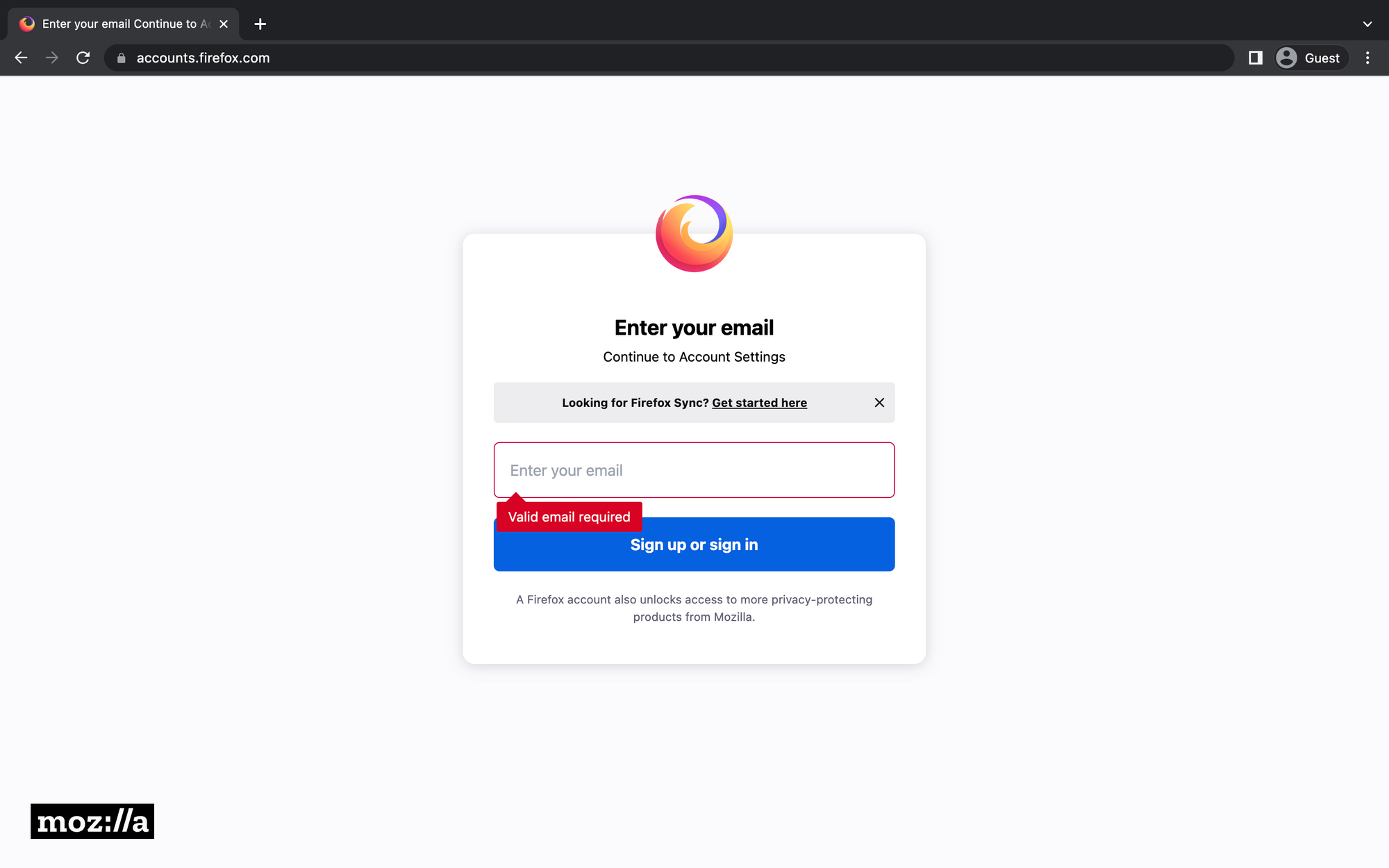
After finishing Firefox account, go to https://relay.firefox.com/
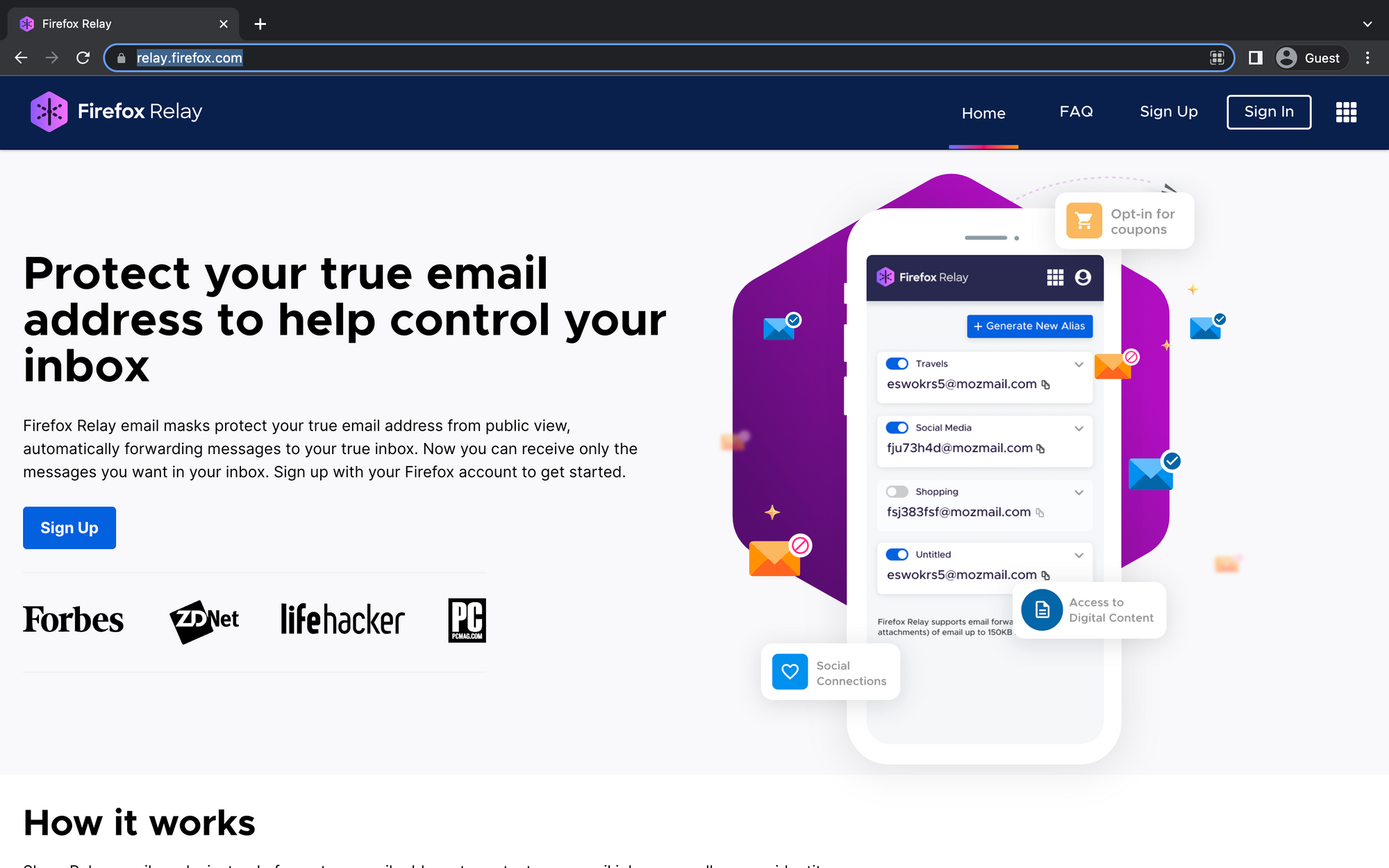
Click button generate mask
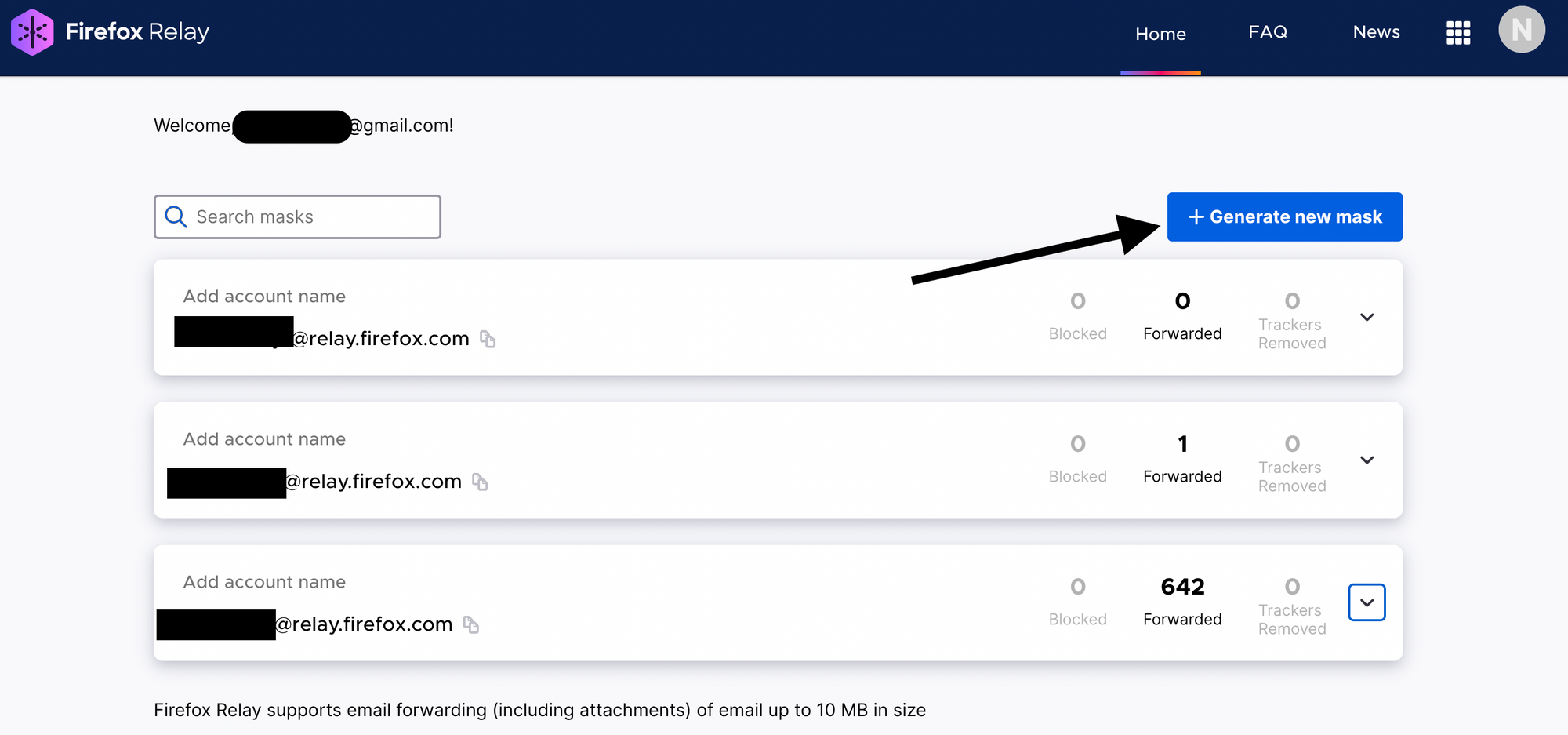
Voila!
Now, you have email mask from firefox. You can use it for register marketing email, download ebook and if you want to unsubscribe, just click "unsubscribe" button in every firefox relay forward email.